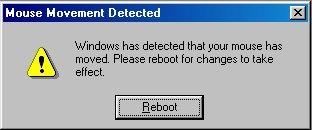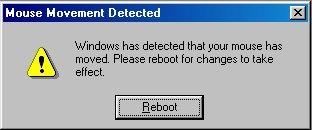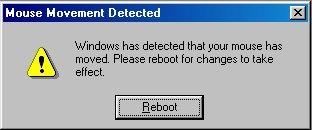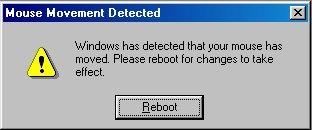I have a computer with an Asus P5GZ-MX motherboard, a 160gb Seagate Hard drive, a BenQ CD-Rom, a Core 2 Duo processor and Windows 2000 installed. Not too long ago, I tried to multi-boot Windows 2000 and OSx86. I read 3 guides and none of them told me exactly what to do yet I took down lots of notes. Firstly, I removed all the partitions on the drive and setup 1 74gb partition on it and installed OSx86 on it. It booted into the desktop just fine so I decided to move onto installing Windows 2000 on it again. After 2000 installed, I installed the drivers, Microsoft Office and some other software. So that I could multi-boot between the two, I edited the boot.ini and added:
Code: Select all
multi(0)disk(0)rdisk(0)partition(1)\="Mac OS X"
It didn't work when I tried to boot into it. It just rebooted when I selected it. I also tried using:
Same result. So I tried making the Mac OS X partition the active one in Windows 2000's diskmgmt.msc. Then I rebooted. Now I get the BIOS screen yet nothing happens. It stays at the BIOS screen. I left it there for half an hour and still it sat at the BIOS screen. However, when I unplug the hard drive, it gets past the BIOS screen but I can't really use a computer without a hard drive. I tried the hard drive in another computer and it worked so it's not the hard drive. I can't even get into the BIOS setup screen with the hard drive plugged in so I don't know what to do. Any suggestions?