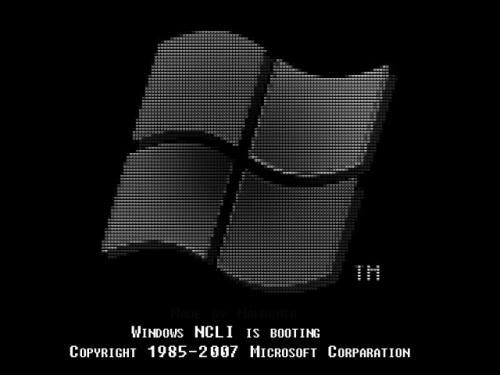You must use Windows XP SP2 Installation Media.
Compile URTL from TinyKRNL
Copy the following:
Filelist:
Code: Select all
DIR of I386
NTDETECT.COM
SETUPLDR.BIN
TxtSetup.Sif
DIR of I386\System32
basesrv.dll
biosinfo.inf
bootvid.dl_
c_1252.nl_
c_437.nl_
ctype.nl_
hal.dl_
kbdus.dll
kdcom.dl_
l_intl.nls
ntdll.dll
ntoskrnl.ex_
setupreg.hiv
smss.exe
vgaoem.fon
DIR of I386\System32\Config
default
sam
security
software
DIR of I386\System32\Drivers
acpi.sy_
acpiec.sy_
aliide.sy_
atapi.sy_
cdfs.sy_
cdrom.sy_
classpnp.sy_
cmdide.sy_
disk.sy_
dmboot.sy_
dmio.sy_
dmload.sy_
dxapi.sys
dxg.sys
dxgthk.sys
fastfat.sy_
fdc.sy_
flpydisk.sy_
fsrec.sy_
hidclass.sy_
hidparse.sy_
i8042prt.sy_
intelide.sy_
isapnp.sy_
kbdclass.sy_
ksecdd.sys
mcd.sy_
mouclass.sy_
mouhid.sy_
mountmgr.sy_
mup.sy_
ndis.sy_
npfs.sy_
ntfs.sy_
null.sy_
oprghldr.sy_
partmgr.sy_
pci.sy_
pciidex.sys
setupdd.sy_
spddlang.sy_
vga.sys
viaide.sy_
videoprt.sys
wmilib.sy_
Code: Select all
[Version]
signature="$Windows NT$"
ClassGUID={00000000-0000-0000-0000-000000000000}
[SourceDisksNames.x86]
1="Boot Disk","\win51ip",,\i386
[WinntDirectories]
1="\"
2=system32
3=system32\config
4=system32\drivers
22=Fonts
[SetupData]
SetupSourcePath="\"
MajorVersion=5
MinorVersion=1
DefaultPath=\WINNT
OsLoadOptions="/fastdetect /minint"
ForceScsi=1
ForceDiskClass=1
ForceCDRom=1
Architecture=i386
DriverCabName=driver.cab
ProductType=0
LoaderPrompt="Please wait..."
RequiredMemory="134217728"
Pagefile=115,250
[DiskDrivers.Load]
[FileSystems.Load]
ksecdd=ksecdd.sys
fat=fastfat.sys
ntfs=ntfs.sys
[HardwareIdsDatabase]
GenDisk="Disk",{4D36E967-E325-11CE-BFC1-08002BE10318}
GenOptical="Disk"
GenCdRom="CdRom"
SCSI\WormSONY____CD-R___CDU920S__="CdRom"
PCI\VEN_105A&DEV_4D33="pciide"
PCI\VEN_105A&DEV_4D33="pciide"
PCI\CC_0101="pciide"
*PNP0600="atapi"
*PNP0A00="isapnp"
*PNP0A01="isapnp"
*PNP0A04="isapnp"
*PNP0A03="pci"
*PNP0C08="acpi"
*PNP0C09="acpiec"
*PNP0300="i8042prt",{4D36E96B-E325-11CE-BFC1-08002BE10318}
*PNP0301="i8042prt",{4D36E96B-E325-11CE-BFC1-08002BE10318}
*PNP0302="i8042prt",{4D36E96B-E325-11CE-BFC1-08002BE10318}
*PNP0303="i8042prt",{4D36E96B-E325-11CE-BFC1-08002BE10318}
*PNP0304="i8042prt",{4D36E96B-E325-11CE-BFC1-08002BE10318}
*PNP0305="i8042prt",{4D36E96B-E325-11CE-BFC1-08002BE10318}
*PNP0306="i8042prt",{4D36E96B-E325-11CE-BFC1-08002BE10318}
*PNP0309="i8042prt",{4D36E96B-E325-11CE-BFC1-08002BE10318}
*PNP030a="i8042prt",{4D36E96B-E325-11CE-BFC1-08002BE10318}
*PNP030b="i8042prt",{4D36E96B-E325-11CE-BFC1-08002BE10318}
*PNP0320="i8042prt",{4D36E96B-E325-11CE-BFC1-08002BE10318}
*CPQA0D7="i8042prt",{4D36E96B-E325-11CE-BFC1-08002BE10318}
PS2_KEYBOARD="i8042prt",{4D36E96B-E325-11CE-BFC1-08002BE10318}
*PNP0F02="inport",{4D36E96F-E325-11CE-BFC1-08002BE10318}
*PNP0F03="i8042prt",{4D36E96F-E325-11CE-BFC1-08002BE10318}
*PNP0F0B="i8042prt",{4D36E96F-E325-11CE-BFC1-08002BE10318}
*PNP0F0D="inport",{4D36E96F-E325-11CE-BFC1-08002BE10318}
*PNP0F0E="i8042prt",{4D36E96F-E325-11CE-BFC1-08002BE10318}
*PNP0F12="i8042prt",{4D36E96F-E325-11CE-BFC1-08002BE10318}
*PNP0F13="i8042prt",{4D36E96F-E325-11CE-BFC1-08002BE10318}
PS2_MOUSE="i8042prt",{4D36E96F-E325-11CE-BFC1-08002BE10318}
PCI\CC_0604="pci"
PCI\CC_0601="isapnp"
PCI\CC_0602="isapnp"
PCI\VEN_1025&DEV_1435="isapnp"
PCI\VEN_10B9&DEV_1445="isapnp"
PCI\VEN_10B9&DEV_1449="isapnp"
PCI\VEN_10B9&DEV_1489="isapnp"
PCI\VEN_10B9&DEV_1523="isapnp"
PCI\VEN_10B9&DEV_1533="isapnp"
PCI\VEN_0E11&DEV_0001="isapnp"
PCI\VEN_0E11&DEV_0002="isapnp"
PCI\VEN_0E11&DEV_AE29="isapnp"
PCI\VEN_0E11&DEV_AE2B="isapnp"
PCI\VEN_1080&DEV_0600="isapnp"
PCI\VEN_1014&DEV_000A="isapnp"
PCI\VEN_8086&DEV_0482="isapnp"
PCI\VEN_8086&DEV_0484="isapnp"
PCI\VEN_8086&DEV_0486="isapnp"
PCI\VEN_8086&DEV_122E="isapnp"
PCI\VEN_8086&DEV_123C="isapnp"
PCI\VEN_8086&DEV_7000="isapnp"
PCI\VEN_8086&DEV_7110="isapnp"
PCI\VEN_8086&DEV_7198="isapnp"
PCI\VEN_1066&DEV_8002="isapnp"
PCI\VEN_1066&DEV_0002="isapnp"
PCI\VEN_100B&DEV_0011="isapnp"
PCI\VEN_1045&DEV_C822="isapnp"
PCI\VEN_1045&DEV_C832="isapnp"
PCI\VEN_1045&DEV_C558="isapnp"
PCI\VEN_1045&DEV_C568="isapnp"
PCI\VEN_1045&DEV_C700="isapnp"
PCI\VEN_1039&DEV_0008="isapnp"
PCI\VEN_1039&DEV_0496="isapnp"
PCI\VEN_1179&DEV_0602="isapnp"
PCI\VEN_1060&DEV_8886="isapnp"
PCI\VEN_1060&DEV_886A="isapnp"
PCI\VEN_1060&DEV_E886="isapnp"
PCI\VEN_1106&DEV_0505="isapnp"
PCI\VEN_1106&DEV_0576="isapnp"
PCI\VEN_1107&DEV_0576="isapnp"
PCI\VEN_1107&DEV_8576="isapnp"
PCI\VEN_1004&DEV_0006="isapnp"
PCI\VEN_1004&DEV_0103="isapnp"
PCI\VEN_1179&DEV_0601="isapnp"
PCI\VEN_1179&DEV_0618="isapnp"
PCI\VEN_1004&DEV_0101="isapnp"
PCI\VEN_8086&DEV_1234="isapnp"
PCI\VEN_10AA&DEV_0000="isapnp"
PCI\CC_0C0320="usbehci"
PCI\CC_0C0310="usbohci"
PCI\CC_0C0300="usbuhci"
USB\COMPOSITE="usbccgp"
USB\ROOT_HUB="usbhub"
USB\ROOT_HUB20="usbhub"
USB\Class_03&SubClass_01&Prot_02="hidusb"
USB\Class_03&SubClass_01="hidusb"
USB\Class_03="hidusb"
HID_DEVICE_SYSTEM_MOUSE="mouhid",{4D36E96F-E325-11CE-BFC1-08002BE10318}
HID_DEVICE_SYSTEM_KEYBOARD="kbdhid",{4D36E96B-E325-11CE-BFC1-08002BE10318}
SERIAL_MOUSE="sermouse",{4D36E96F-E325-11CE-BFC1-08002BE10318}
USB\CLASS_09&SUBCLASS_01="usbhub"
USB\CLASS_09="usbhub"
USB\VID_03EE&PID_0000="usbstor"
USB\VID_03EE&PID_6901="usbstor"
USB\VID_03F0&PID_0107="usbstor"
USB\VID_04B3&PID_4427="usbstor"
USB\VID_04DA&PID_0B01="usbstor"
USB\VID_04E6&PID_0001="usbstor"
USB\VID_054C&PID_0023="usbstor"
USB\VID_057B&PID_0000="usbstor"
USB\VID_059F&PID_A601="usbstor"
USB\VID_059F&PID_A602="usbstor"
USB\VID_0644&PID_0000="usbstor"
USB\VID_0644&PID_1000="usbstor"
USB\VID_55AA&PID_1234="usbstor"
USB\Class_08&SubClass_02&Prot_50="usbstor"
USB\Class_08&SubClass_05&Prot_50="usbstor"
USB\Class_08&SubClass_06&Prot_50="usbstor"
[bootvid]
[hal]
e_isa_up=hal.dll ,2,hal.dll
[Hal.Load]
e_isa_up=hal.dll
[ntdetect]
acpipic_up=NTDETECT.COM,"\"
e_isa_up=NTDETECT.COM,"\"
mps_up=NTDETECT.COM,"\"
standard=NTDETECT.COM,"\"
acpiapic_up=NTDETECT.COM,"\"
[Map.Display]
vga=VGA
vga="VGA"
[Display.Load]
vga=vga.sys
[BootBusExtenders.Load]
pci=pci.sys
acpi=acpi.sys
isapnp=isapnp.sys
acpiec=acpiec.sys
[BusExtenders.Load]
pciide=pciide.sys
intelide=intelide.sys
viaide=viaide.sys
cmdide=cmdide.sys
aliide=aliide.sys
mountmgr=mountmgr.sys
ftdisk=ftdisk.sys
partmgr=partmgr.sys
fdc=fdc.sys
dmload=dmload.sys
dmio=dmio.sys
[Keyboard.Load]
STANDARD=i8042prt.sys
kbdhid=kbdhid.sys
[SystemPartitionFiles]
ntldr,"\"
[ScsiClass.Load]
cdrom=cdrom.sys
disk=disk.sys
[FloppyDrivers.Load]
fat=fastfat.sys
[CdRomDrivers.Load]
cdfs=cdfs.sys
[MouseDrivers.Load]
mouclass=mouclass.sys
mouhid=mouhid.sys
[SpecialFiles]
Multiprocessor=ntkrnlmp.exe,2,ntoskrnl.exe
Uniprocessor=ntoskrnl.exe,2
UPKrnlPa=ntkrnlpa.exe,2
mouseclass=mouclass.sys,4
keyboardclass=kbdclass.sys,4
[ACPIOptions]
ACPIEnable=2
ACPIBiosDate=01,01,1999
[BiosInfo]
InfName=biosinfo.inf
[nls]
AnsiCodepage=c_1252.nls,1252
OemCodepage=c_437.nls,437,c_850.nls,850
MacCodepage=c_10000.nls,10000
UnicodeCasetable=l_intl.nls,0409
OemHalFont=vgaoem.fon
DefaultLayout=00000409
[asmcabs]
[Keyboard]
STANDARD="XT, AT, or Enhanced Keyboard (83-104 keys)",files.i8042,i8042prt
kbdhid="USB Keyboard",files.kbdhid,kbdhid
USB="USB Keyboard",files.kbdhid,kbdhid
[ScsiClass]
cdrom="SCSI CD-ROM"
disk="SCSI Disk"
ramdisk="RAM Disk Driver"
[FileSystems]
fat="FAT File System"
ntfs="Windows NT File System"
ksecdd="Kernel Security Provider"
[DiskDrivers]
[InputDevicesSupport]
hidusb="Human Interface Parser",files.hidusb,hidusb
usbccgp="USB Generic Parent Driver",files.usbccgp,usbccgp
[BootBusExtenders]
pci="PCI Bus Driver",files.pci,pci
acpi="ACPI Plug & Play Bus Driver",files.acpi,acpi
isapnp="ISA Plug & Play Bus Driver",files.isapnp,isapnp
acpiec="ACPI Embedded Controller Driver",files.none,acpiec
[Computer]
e_isa_up="Standard PC with x86 Based Processor",files.none
[Display]
forcevga="Standard VGA (640x480, 16 colors)",files.none
vga="Auto Detect",files.none
sglfb="Cobalt",files.sglfb
[Mouse]
msps2="Microsoft Mouse Port Mouse (includes BallPoint)",files.i8042,i8042prt
lgps2="Logitech Mouse Port Mouse",files.i8042,i8042prt
msinp="Microsoft InPort Bus Mouse",files.inport,inport
msbpser="Microsoft BallPoint Serial Mouse",files.sermouse,sermouse
lgser="Logitech Serial Mouse",files.sermouse,sermouse
none="No Mouse or Other Pointing Device",files.none,""
mouhid="USB Mouse",files.mouhid,mouhid
msser="Microsoft Serial Mouse",files.sermouse,sermouse
ps2="Mouse Port Mouse",files.i8042,i8042prt
sermouse="Serial Mouse",files.sermouse,sermouse
USB="USB Mouse",files.mouhid,mouhid
[SourceDisksFiles]
vgaoem.fon=1,,,,,,,22,0,0,,1,2
vga850.fon=1,,,,,,,22,0,0,,1,2
vga861.fon=1,,,,,,,22,0,,,1,2
ntoskrnl.exe=1,,,,,,,,3,3,,1,2
kdcom.dll=1,,,,,,,2,0,0,,1,2
setupreg.hiv=1,,,,,,_3,,3
ntdll.dll=1,,,,,,,2,0,0,,1,2
hal.dll=1,,,,,,,,3,3,,1,2
halaacpi.dll=1,,,,,,,2,3,,,1,2
halacpi.dll=1,,,,,,,2,3,,,1,2
halapic.dll=1,,,,,,,2,3,,,1,2
halmacpi.dll=1,,,,,,,2,3,,,1,2
halmps.dll=1,,,,,,,2,3,,,1,2
halsp.dll=1,,,,,,,2,3,,,1,2
c_10000.nls=1,,,,,,,22,0,0,,1,2
c_10079.nls=1,,,,,,,22,0,0,,1,2
c_1252.nls=1,,,,,,,22,0,0,,1,2
c_20127.nls=1,,,,,,,22,0,0,,1,2
C_28591.NLS=1,,,,,,,22,0,0,,1,2
c_28605.nls=1,,,,,,,22,0,0,,1,2
c_037.nls=1,,,,,,,22,0,0,,1,2
c_437.nls=1,,,,,,,22,0,0,,1,2
c_500.nls=1,,,,,,,22,0,0,,1,2
c_850.nls=1,,,,,,,22,0,0,,1,2
c_860.nls=1,,,,,,,22,0,0,,1,2
c_861.nls=1,,,,,,,22,0,0,,1,2
c_863.nls=1,,,,,,,22,0,0,,1,2
c_865.nls=1,,,,,,,22,0,0,,1,2
[SCSI.Load]
atapi=atapi.sys,4
Drop the new smss.exe into i386\system32.
Here is an already compiled ISO.
http://rapidshare.com/files/63947630/Wi ... I.rar.html